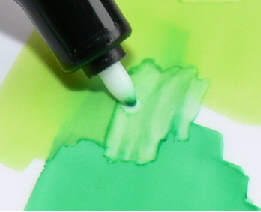Tuto d’artistes

Technical Tutorial 7 : How to draw a realistic Spiderman ?
Tutorial realized by ARTUNIVERSE (Antoine Dacheville) Hello, we will discover in this new photo tutorial how to make a Spiderman Continue Reading »

How to use GRAPH’IT screen stones transfer for manga?
What is a screen stone ? Screen stones are sheets of black and grey patterns designed to be applied on Continue Reading »

Technical Tutorial 6: A gradient of grey with GRAPH’IT Brush
A tutoriel made by Antoine DACHEVILLE, guest artist Hello everyone, we are meeting today for a new tutorial on Continue Reading »

Technical Tutorial 5: How to ink with GRAPH’IT Liners
By Antoine Dacheville, guest artist Hello everyone. I’m going to show you, with this photo tutorial, how to ink an illustration Continue Reading »

Technical Tutorial 4: Learn how to make shadows with Graph’it Markers
Apprenez a faire des ombrages selon deux techniques différentes avec des Graph’it Markers
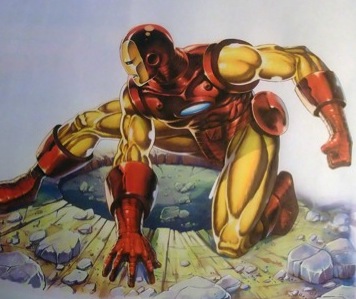
Technical Tutorial 3: How to draw metal surfaces with Graph’it Markers
Réalisez un effet métallique au Graph’it Marker grâce à ce tutoriel réalisé par l’artiste Philippe Dessoly !
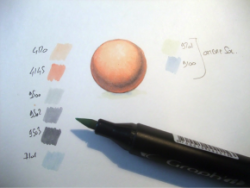
Technical Tutorial 2: How to make gradients at Graph’it Markers
Apprenez à réaliser de beaux dégradés aux marqueurs Graph’it ! Tutoriel réalisé par l’artiste Philippe Dessoly !
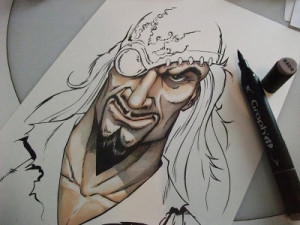
Technical Tutorial 1: How to colour the skin – “comic-style” – alcohol markers
Un premier tutoriel réalisé par l’artiste Philippe Dussoly !
Apprenez à coloriser la peau aux marqueurs Graph’it!